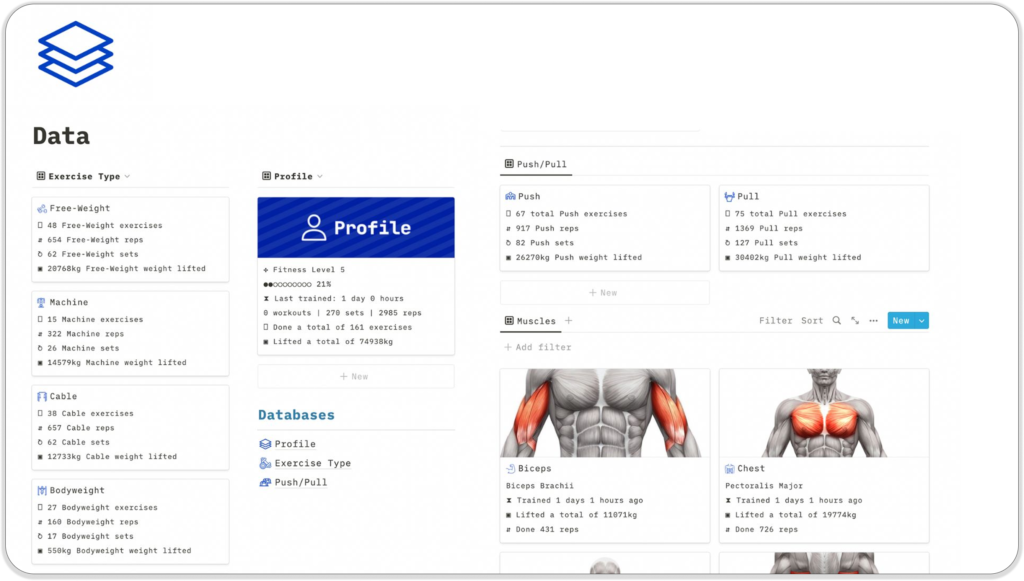
Built for focus and flexibility, Ultimate Task Manager gives you everything you need to manage both simple to-dos and complex projects — all in Notion.
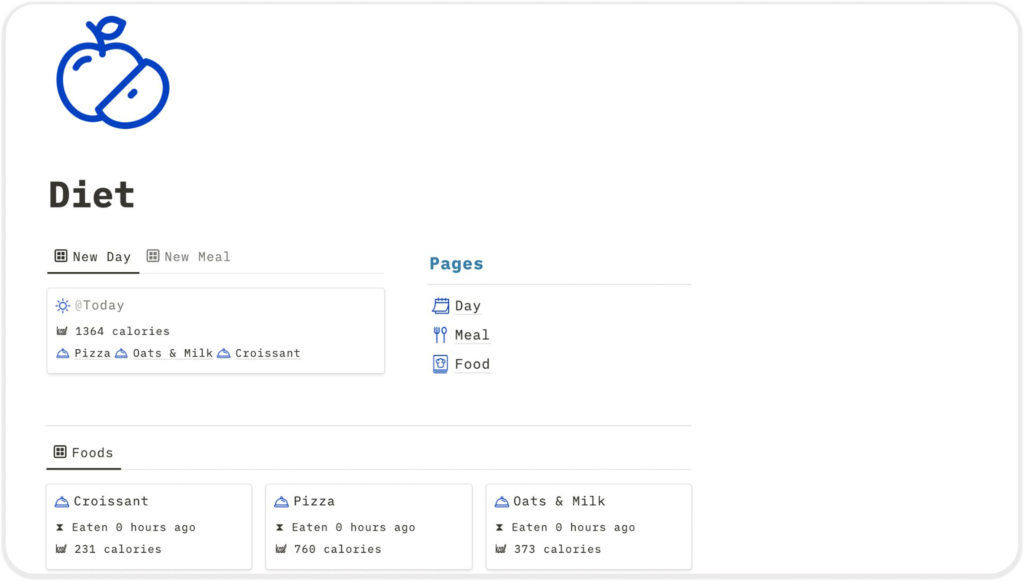
Stay focused with filtered views that show only what matters today or this week — perfect for daily planning.
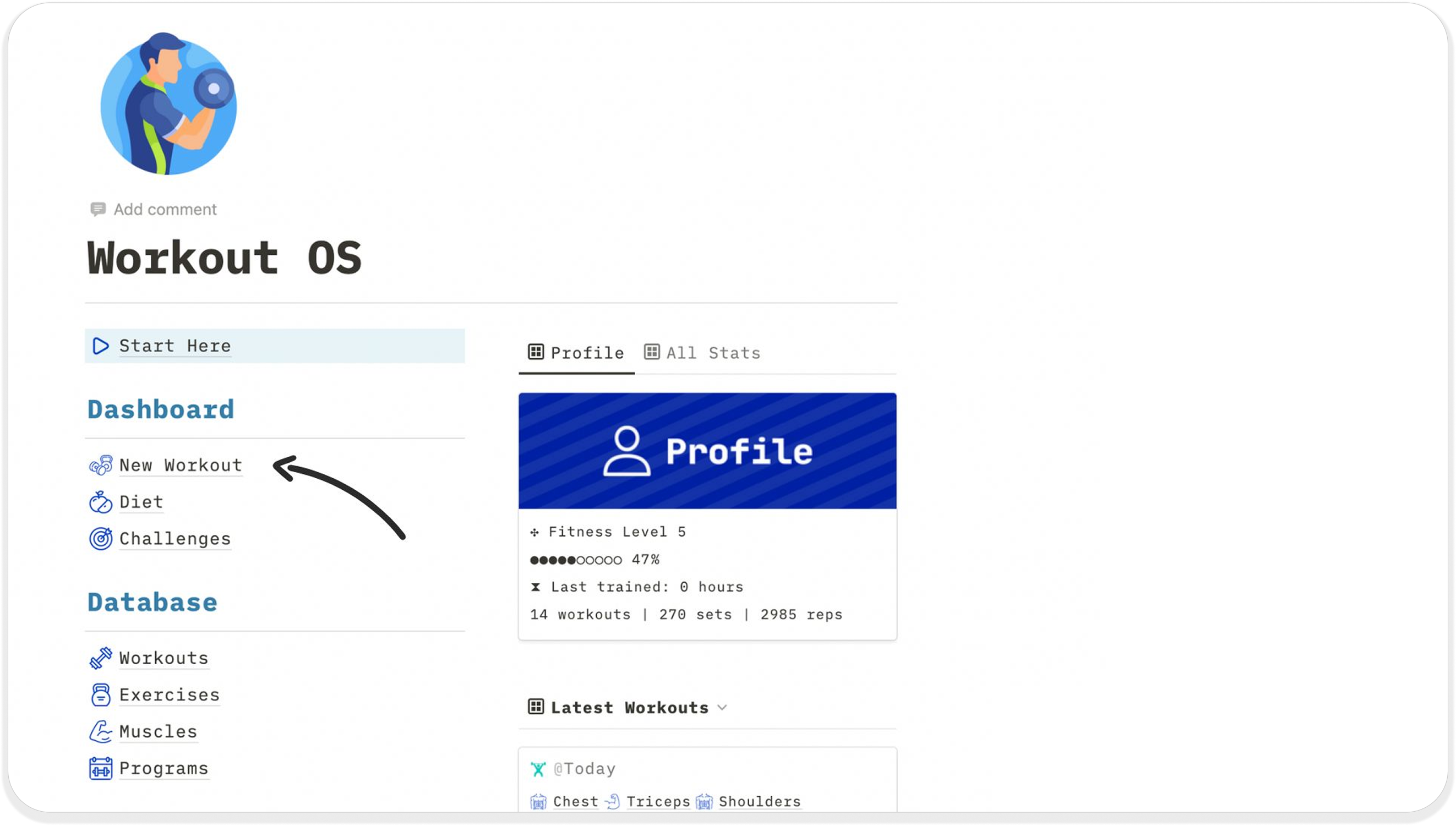
Dump ideas, reminders, and random tasks into the Inbox without overthinking — get it out of your head and into your system.
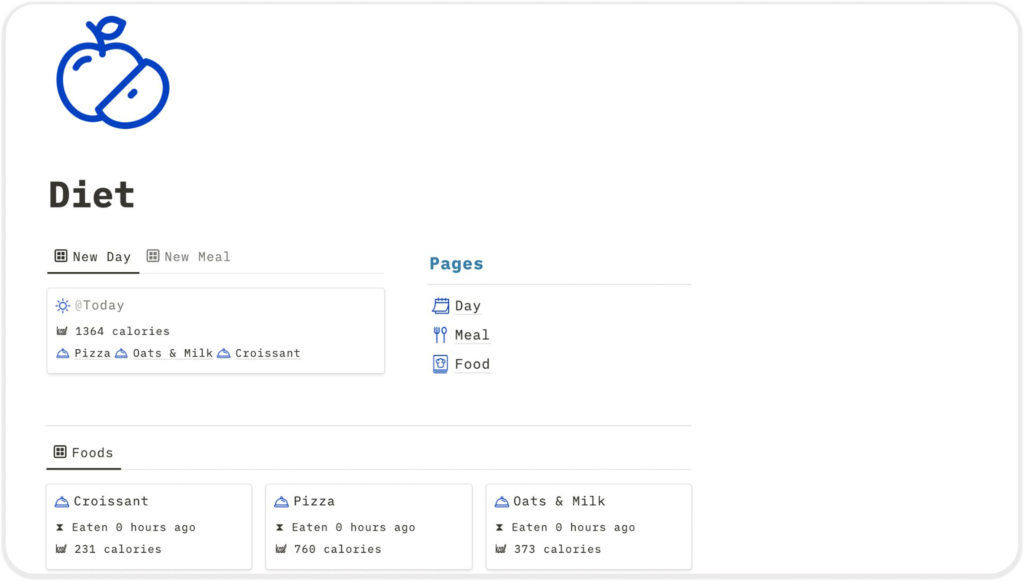
Set up recurring tasks once, and they’ll auto-resurface when needed — saving you time on routine planning.
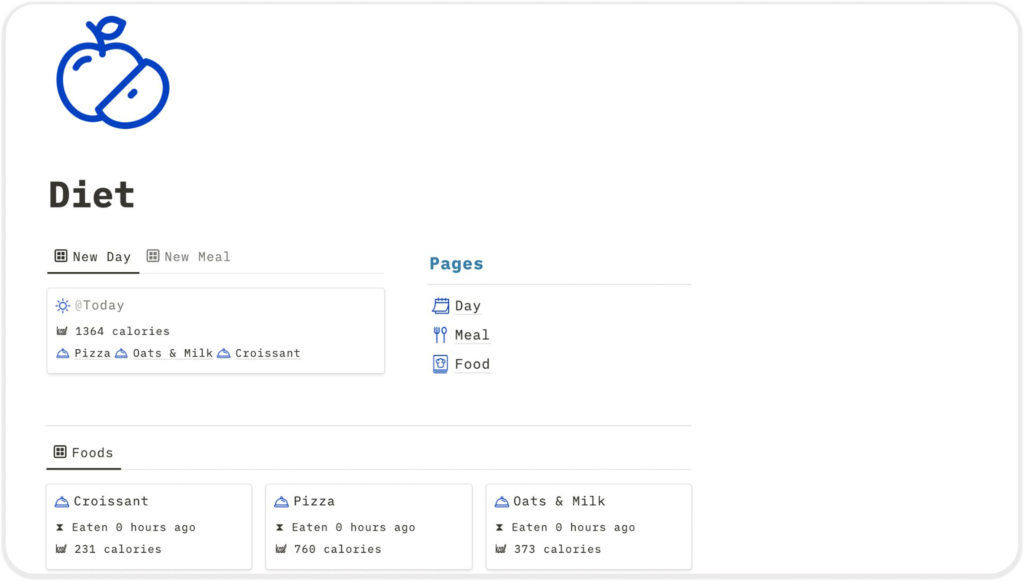
Set up recurring tasks once, and they’ll auto-resurface when needed — saving you time on routine planning.
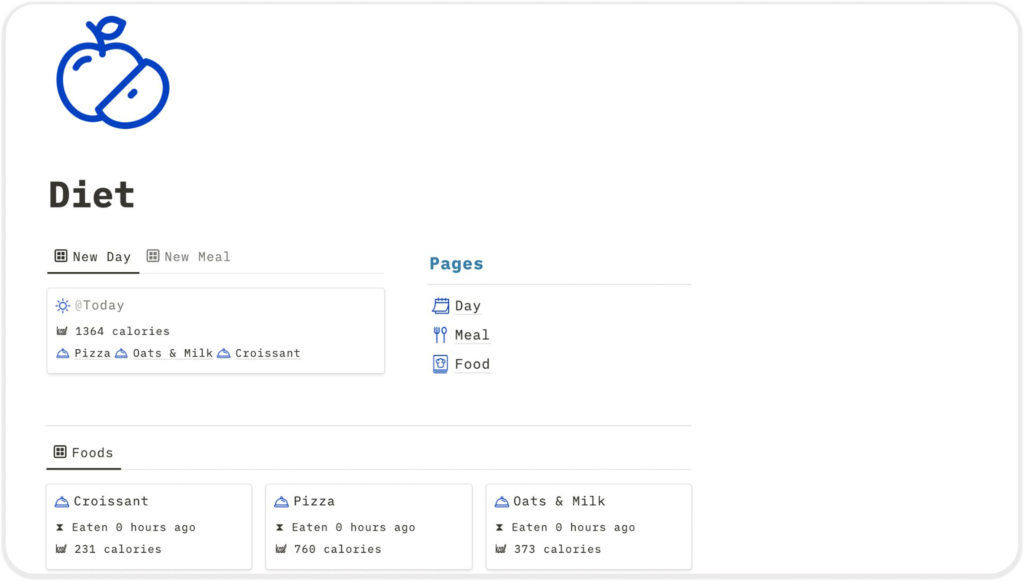
Plan your day or brain-dump small tasks in a clean, distraction-free journal layout — great for morning planning or end-of-day reviews.
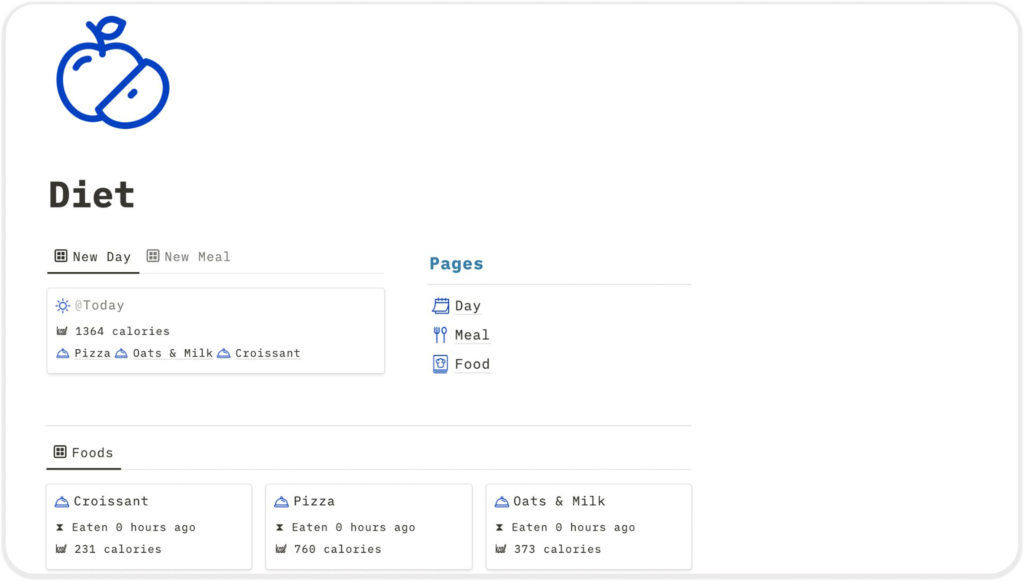
Tasks, projects, and journals are connected. See what tasks belong to which project, and track everything in context.
“I’ve spent over 100 hours perfecting the Ultimate Task Manager for seamless daily integration, enhancing it with several practical additional features.

Ultimate Task Manger features in-depth video instructions for every part of the template, helping you maximize its potential and streamline your financial managemen
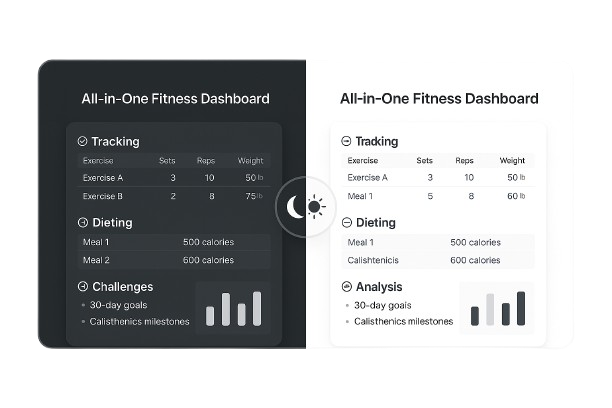
Ultimate Task Manger is designed to look equally impressive in both light and dark modes on Notion, giving you the flexibility to switch seamlessly according to your preference
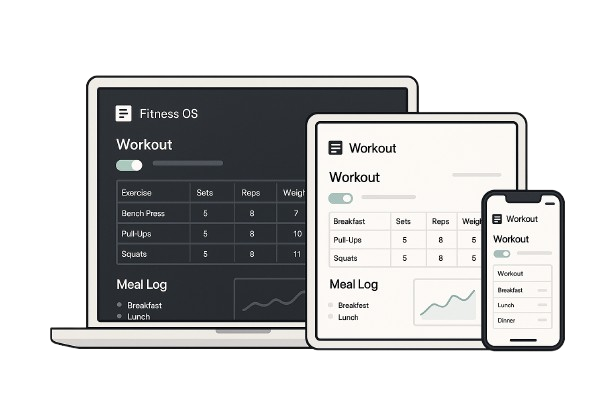
Experience a consistent and streamlined Ultimate Task Manger across all devices, whether you’re using a phone, tablet, or computer
Simple one-time payment pricing, so you don’t have to worry about adding another subscription.
Find answers to our most frequently asked questions and get the support you need.
Yes! You can duplicate and use the Ultimate Task Manager at no cost — no email or payment required.
No, you can use this template with Notion’s free plan.
Absolutely! It’s designed to handle everything from quick to-dos to full-scale project planning with board views.
Once you purchase or download the template, you’ll receive an instant link to duplicate it into your Notion workspace.
Yes! The entire template is flexible — you can edit views, properties, layouts, and more.
Yes. The template includes a simple recurring task setup with instructions on how to automate them.